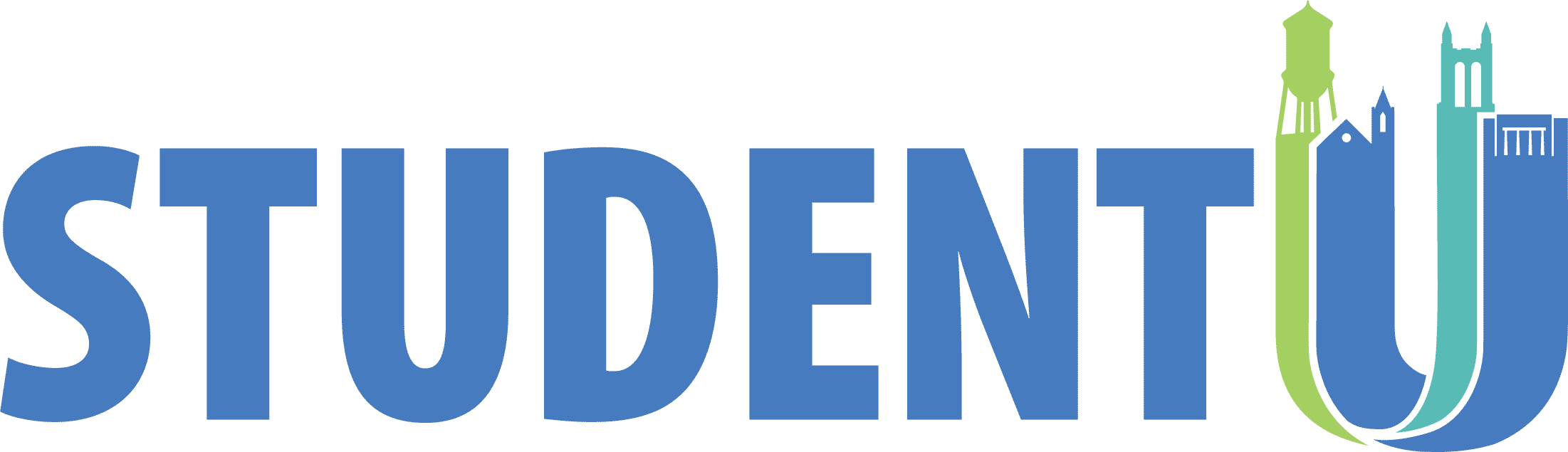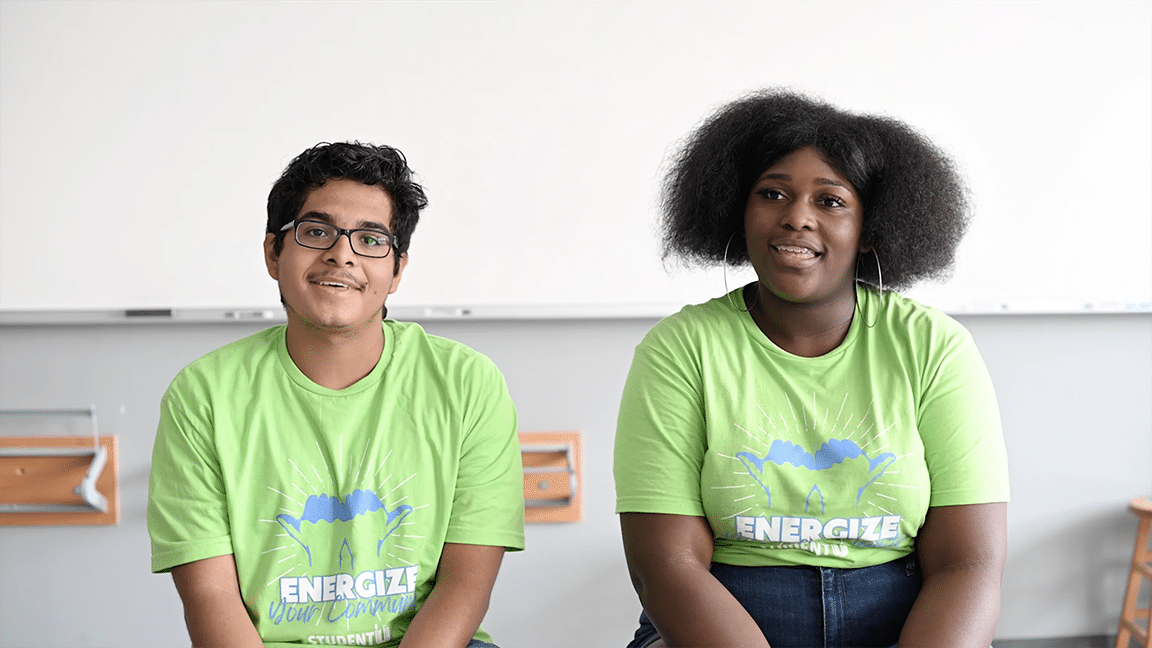Youth Work 101: Student U’s Guide to Using Zoom for Educators
Youth Work 101: Student U’s Guide to Using Zoom for EducatorsBy: Connor Kirkpatrick
Welcome to the Youth Work 101 Series! Student U started this blog series to support youth work practitioners, educators, advocates for young people, and after-school professionals in their work by sharing what has worked for us and by offering free resources each month on a best practice. Click here for this month’s resource for youth workers.
This month’s blog on Zoom is written by Connor Kirkpatrick, Student U’s Development Associate.
With the 2020-21 school year well underway and even approaching its halfway point, teachers and educators whose schools are in “Plan C” or remote learning have quickly become experts at using Zoom to deliver instruction and facilitate student conversations. But for those of us who might not be as proficient at using Zoom, this month Student U is offering some quick tips as well as a more extensive guide to using Zoom (complete with suggestions for fun activities to do with your students on Zoom!).
First, let’s talk about what NOT to do while using Zoom as an educator.
Let’s Avoid These 3 Things!
- Trying to control your students’ attention. If they’re not paying attention, it might not be about you. If it is, then ask yourself what you’re doing to earn their full attention. Let’s not force them to pay attention by banning laptops or cellphones. Instead, make the Zoom call a place students WANT to be in and be present in.
- Forcing students to turn on their cameras during a Zoom class. There are many reasons why a student may have their camera turned off, including if they do not feel comfortable sharing their space, there may be other things going on at home, or they may not feel camera ready!
- Being alone with a student in a Zoom Room. This is a risk and does not uphold our commitment to preventing child abuse. Consider inviting a colleague to join a conversation, putting a student in a waiting room until at least one other student has joined, or, as a last resort, recording the Zoom call so that there is some form of accountability.
Now let’s cover some best practices when using Zoom instead:
- Set up your space intentionally. Make sure students can see you clearly on camera. Position your camera to be at eye level, and the best place to be is facing a window with natural lighting to be the most snatched.
- Utilize the mute/unmute feature on Zoom, and teach your students how to do so. Making sure everyone has muted themselves when they are not talking ensures you are minimizing potential disruptions to your instruction.
- Schedule breaks! A 5 minute break in the middle of an hour long Zoom class can be really helpful for students with small bladders or who need to take care of a small task. This can also help you gather your thoughts if you’re struggling in a lesson.
There are SO many other features of Zoom that can be extremely helpful to know about, and so we have crafted a community-sourced guide to Zoom for educators that outlines our best practices, tips, and activities for Zoom-based instruction. Click here to view this guide, and contribute your own tips!
Thanks for doing the vital work of teaching young people in this new educational landscape, and good luck Zooming!
—
Donate to Student U and keep posts like this one coming.
Subscribe to this blog by entering your email to download the resource above.